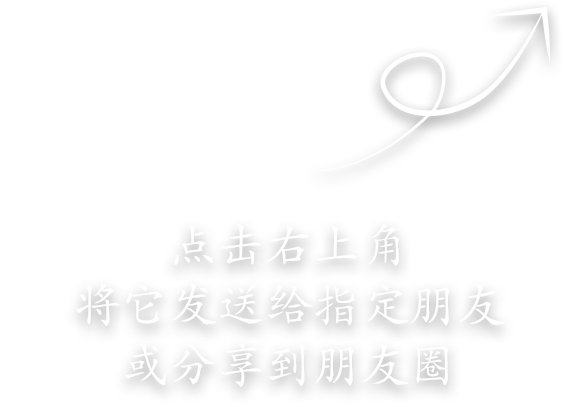In daily production, digital printing machines are bound to have "minor outbursts". Sometimes they suddenly stop running halfway through the process, leaving people puzzled. In fact, the reason is not mysterious. It could be caused by the power supply, the program, the nozzles, or even the working environment. When such a situation occurs, you can follow the following steps to troubleshoot one by one.
1.Let's first look at the environment and safety protection.
Don't overlook the workshop environment. Excessive heat or cold, unstable humidity, too much dust, too strong light, and being close to heat sources can all affect the operation of the machines. Similarly, excessive dust, too much light, and being near heat sources can also cause malfunctions. Additionally, some safety devices (such as emergency stop buttons and protective switches) will automatically stop the equipment once they are triggered.
2.Check the power supply and wiring
Whether the machine can operate normally, the power supply is the first step. Make sure the socket is powered on and the power cord is not loose. Also, check the wiring connections of the motherboard, display screen, sensors, and drives to avoid shutdown due to poor contact or damage.
3.Pay attention to the nozzles and the ink system
The status of the nozzle directly affects the printing quality. If it gets clogged, it should be cleared promptly. If there are impurities in the ink pipeline and ink reservoir, cleaning or replacement might be necessary. The quality of the ink is also crucial; poor-quality ink often leads to a series of problems.
4.Don't forget the mechanical part
Over time, the guide rails, rollers, and other components will wear out, and the spray heads may also be damaged due to collisions. Regular inspections of these mechanical structures can help prevent many problems in advance.
5.Also, pay attention to the software settings.
Sometimes the problem lies in the system parameters rather than the hardware itself. By using the service menu for debugging and correction, many minor malfunctions that seem like major issues can often be resolved.
6.Utilizing system self-check and fault codes
Many digital printing machines come with built-in detection functions. By conducting nozzle tests and checking the status of the drive, more intuitive diagnostic information can be obtained. If the machine gives an error message, don't ignore the alarm indication. By referring to the corresponding fault code explanation, you can take appropriate measures.